Pos Shopping cart
And here you can find out more about theme updates, new features and about our upcoming themes:
- Follow us on Facebook
- Follow us on Twitter
- Follow us on Posthemes
PosThemes,
Frontend Appearance
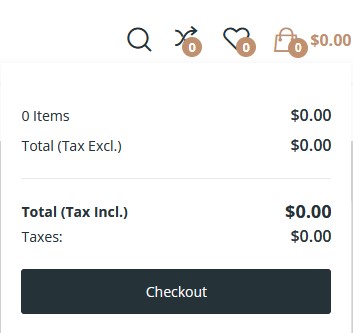
Configure Pos Shopping cart
- Login your Prestashop admin
-
Go to Modules > Modules Manager
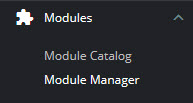
-
Choose “Modules” tab
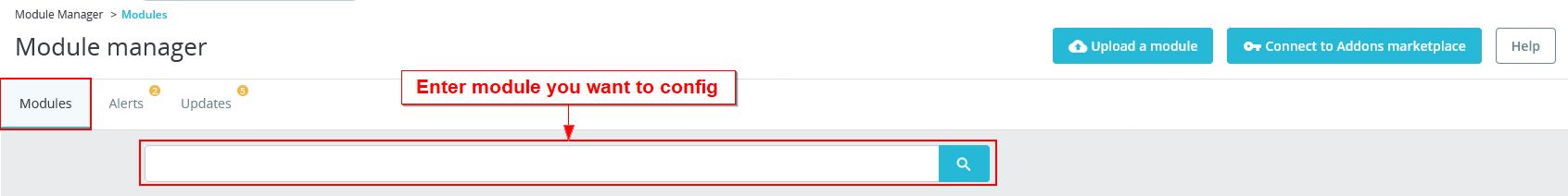
-
On Pos Shopping cart, click "Configure" button.
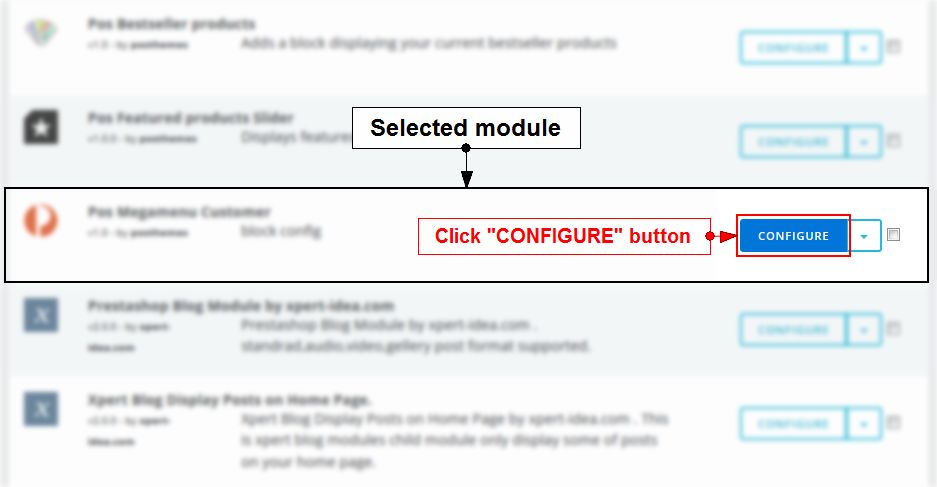
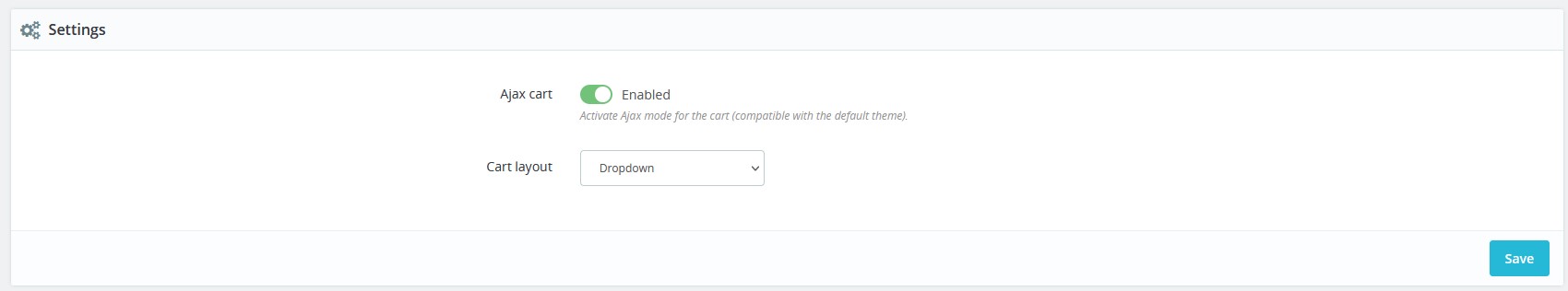
We got:
- Ajax cart : Activate Ajax mode for the cart (compatible with the default theme).
- Cart layout : Select cart layout
=> Configure parameters as you want
- Click Save button when you finish
Translate module
- Login your Prestashop admin
- Go to International > Translations

- At "Modify translations" section:
- Type of translation : Installed modules translations
- Select your module : Select Pos Shopping cart
- Select your language : Choose language you want to translate
- Choose Modify
- Then Search titles
- After typing your language, click Save and stay or Save to finish.
Posthemes Support
Support Working time: Monday - Friday
Estimated ticket and answers review time: 1-3 business days.
We have hundreds of questions and provide answers asap, but this can take up to 3 days after your submitted request. Please be patient and wait for answer.
Send us email to posthemes@gmail.com.
