Pos Fake Orders
Add fake orders display in homepage
And here you can find out more about theme updates, new features and about our upcoming themes:
- Follow us on Facebook
- Follow us on Twitter
- Follow us on Posthemes
PosThemes,
Frontend Appearance
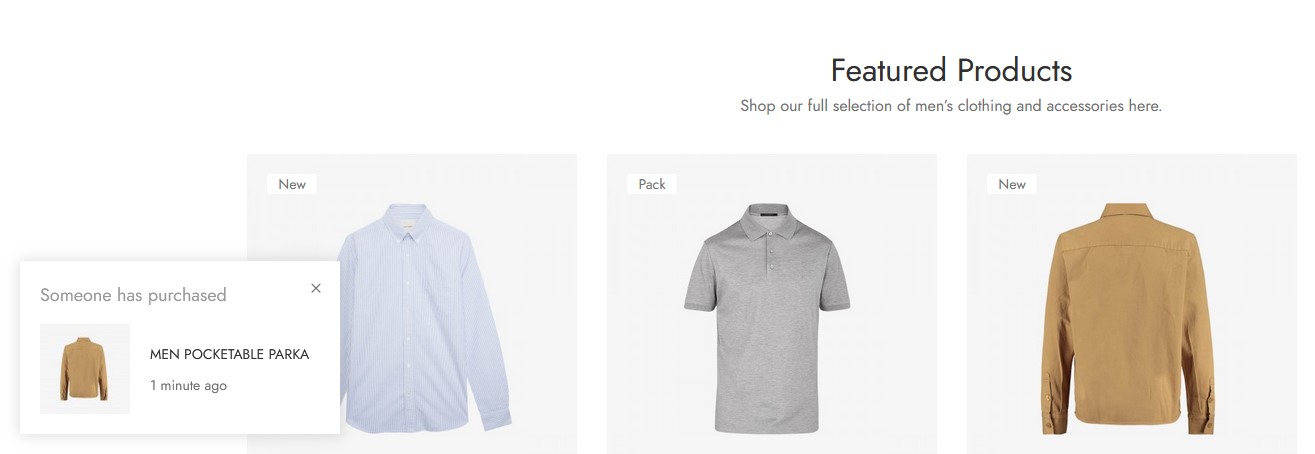
Configure Pos Fake Orders
- Login your Prestashop admin
-
Go to POSTHEMES > Modules > Fake orders

-
In SETTINGS:
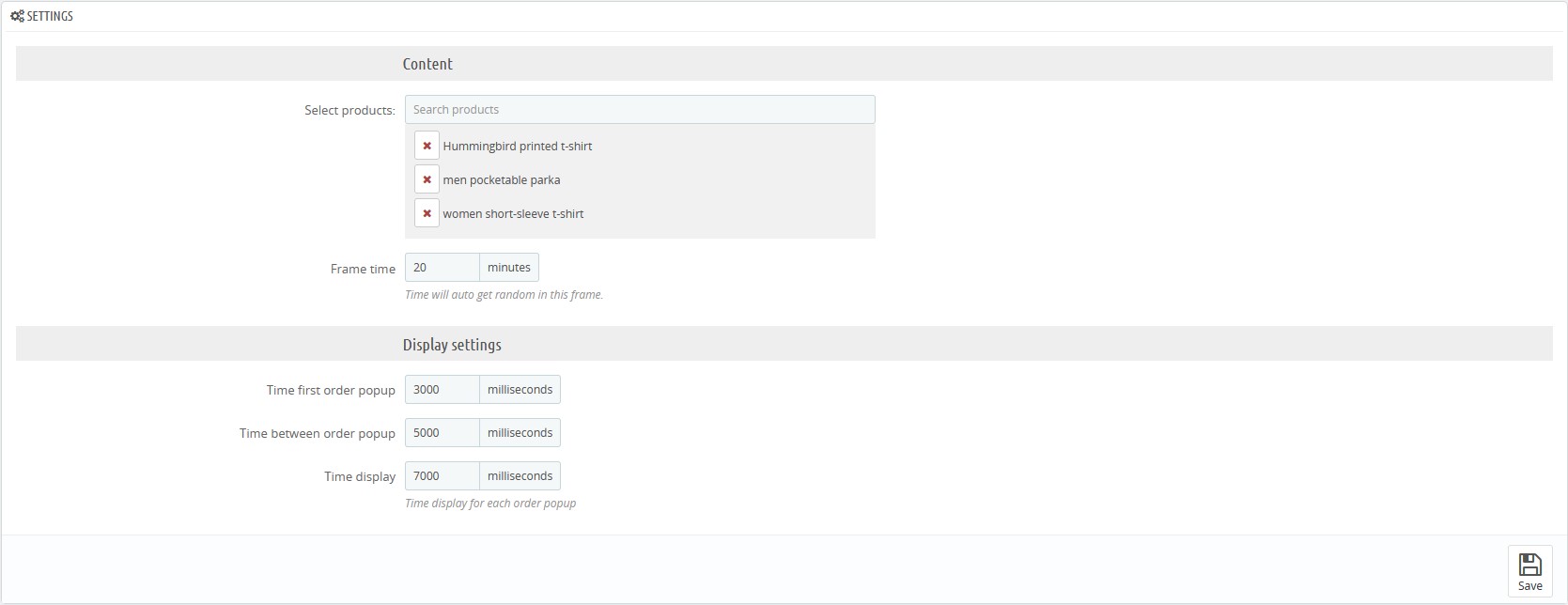
We got:
* In Content part:
- Select products: Select products you want to show as ordered on homepage.
- Frame time : Time limit displayed in popup. Time will auto get random in this frame.
* In Display settings part:
- Time first order popup : Time to show the first popup after loading is complete .
- Time between order popup : Time between popups.
- Time display : Duration of a popup.
=> Configure parameters as you want
- Click Save button when you finish
Posthemes Support
Support Working time: Monday - Friday
Estimated ticket and answers review time: 1-3 business days.
We have hundreds of questions and provide answers asap, but this can take up to 3 days after your submitted request. Please be patient and wait for answer.
Send us email to posthemes@gmail.com.
