Pos Elements
This module allow to add Posthemes widgets to Creative Elements page builder.
And here you can find out more about theme updates, new features and about our upcoming themes:
- Follow us on Facebook
- Follow us on Twitter
- Follow us on Posthemes
PosThemes,
Configure Pos Elements
- Login your Prestashop admin
-
Go to Modules > Modules Manager
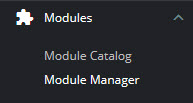
-
Choose “Modules” tab
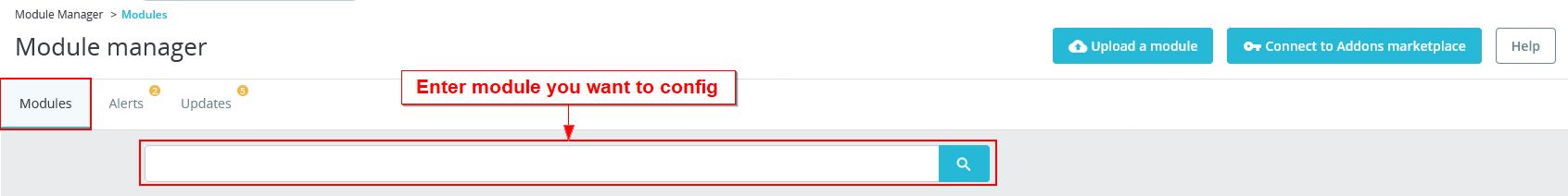
-
On Pos Elements, click "Disable" button if you want to disable this module.
Pos Elements Widgets

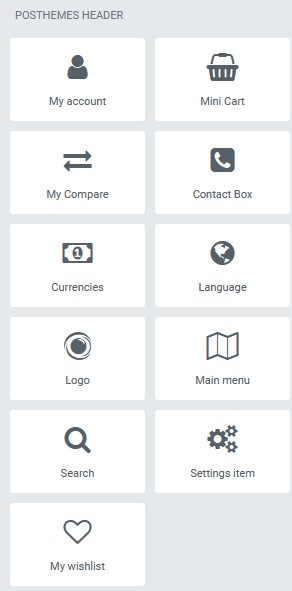
- To use Posthemes elementors, please enable Pos Elements module in Modules > Module Manager > Modules.
***List Posthemes wigets/elementors :
- Pos Banner - allows to create banners.
- Brand Logo - allows to show brand logo
- Pos Categories - allows to show categories with thumbnail image, sub categories and number of products in each category.
- Pos Countdown - allows to show countdown timer.
- Pos Image Hotspot - allows to allows creatives to add hotspots to images. Hotspots may reveal texts, images and videos when clicked.
- Pos Latest Posts - allows to config latest posts, choose style for each element of each post.
- Links- allows to show links: content pages, static pages, custom links.
- Newsletter form - allows to show Newsletter form.
- Pos Products - allows to show featured products, price drop, new products, bestseller, custom products.
- Pos Deal Products - allows to show discount products.
- Pos Simple Slideshow - allows to show and config banner slider.
- Social icons - allows to show social icons.
- Pos Tab Products - allows to show featured products, price drop, new product, bestseller, custom products in each tab.
- Pos Testimonials - allows to show and config testimonials.
- Title - allows to show title of widget.
***List Posthemes header wigets/elementors :
- My account - allows to show your account.
- Mini Cart - allows to show mini cart.
- My Compare - allows to show your compare.
- Contact Box - allows to show contact box.
- Currencies - allows to show currencies
- Language - allows to show language.
- Logo - allows to config logo.
- Main menu - allows to config horizontal, vertical or mobile when they are set as main menu.
- Search - allows to show form search.
- Settings item - allows to show a settings item with language, currencies, account.
- My wishlist - allows to show your wishlist
Posthemes Support
Support Working time: Monday - Friday
Estimated ticket and answers review time: 1-3 business days.
We have hundreds of questions and provide answers asap, but this can take up to 3 days after your submitted request. Please be patient and wait for answer.
Send us email to posthemes@gmail.com.
